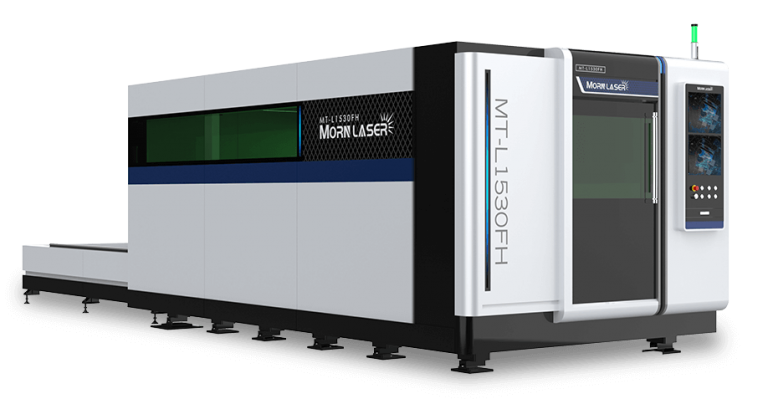Our laser machine users often ask whether mini laser engraving machine can process 3D engraving results, or how to use CO2 laser engraving machine to process 3D engraved wood crafts? The former answer of course is YES. And please find answer of the second question from the following parts.
MT-L1390 is a powerful member of our CO2 laser engraving machine family and it can engrave or cut a wide range of non-metal materials with positive feedback from our customers. Here we’d like to elaborate 3 key points of engraving wood craft with this machine.
Table of Contents
1. Image Selection
The first condition to achieve a 3D engraved wood craft is to choose a grey-scale image, which is decided by the work principle of CO2 laser engraver for wood. In other words, the machine will engrave effectively on the black areas of the image, while the white part won’t be engraved by laser. A tip of image selection goes that obvious contrasts should exist among black, white and grey parts on the image in which the white part takes the smallest area.
2. Material Selection
Our repetitive tests showed that common glued wood or MDF is not the best material for 3D laser engraving due to unsatisfying engraving results. But solid wood (hardwood) can be! Its structure is stable and has little saw dust during engraving process. Also it won’t get black even when being engraved for several times. You can choose sandalwood, maple, oak or poplar to practice 3D laser engraving.
3. Software Settings
a. “Direct Output” mode (equals to 3D engraving mode) should be checked in “Layer Parameters” table.
b. Big difference value between min engraving power and max engraving power should be set like 5%-70%.
c. Engraving speed: 500mm/s. Fast speed, high efficiency.
d. Engraving interval: 0.04.
e. Engraving times: you can set 3 times firstly, and then increase it depending on the engraving results.
f. Air blow: air pump should be used to blow away the dust caused from engraving process.
Pleased noted that general laser products only need to be engraved once, but to produce perfect 3D engraving result with CO2 wood laser engraver, several times of engraving process should be done according to the engraving result.
OK, now that you have known how to engrave 3D wood crafts with our MT-L1390 CO2 laser engraving/cutting machine, just try it by your laser machines or contact us for more information about this machine model.